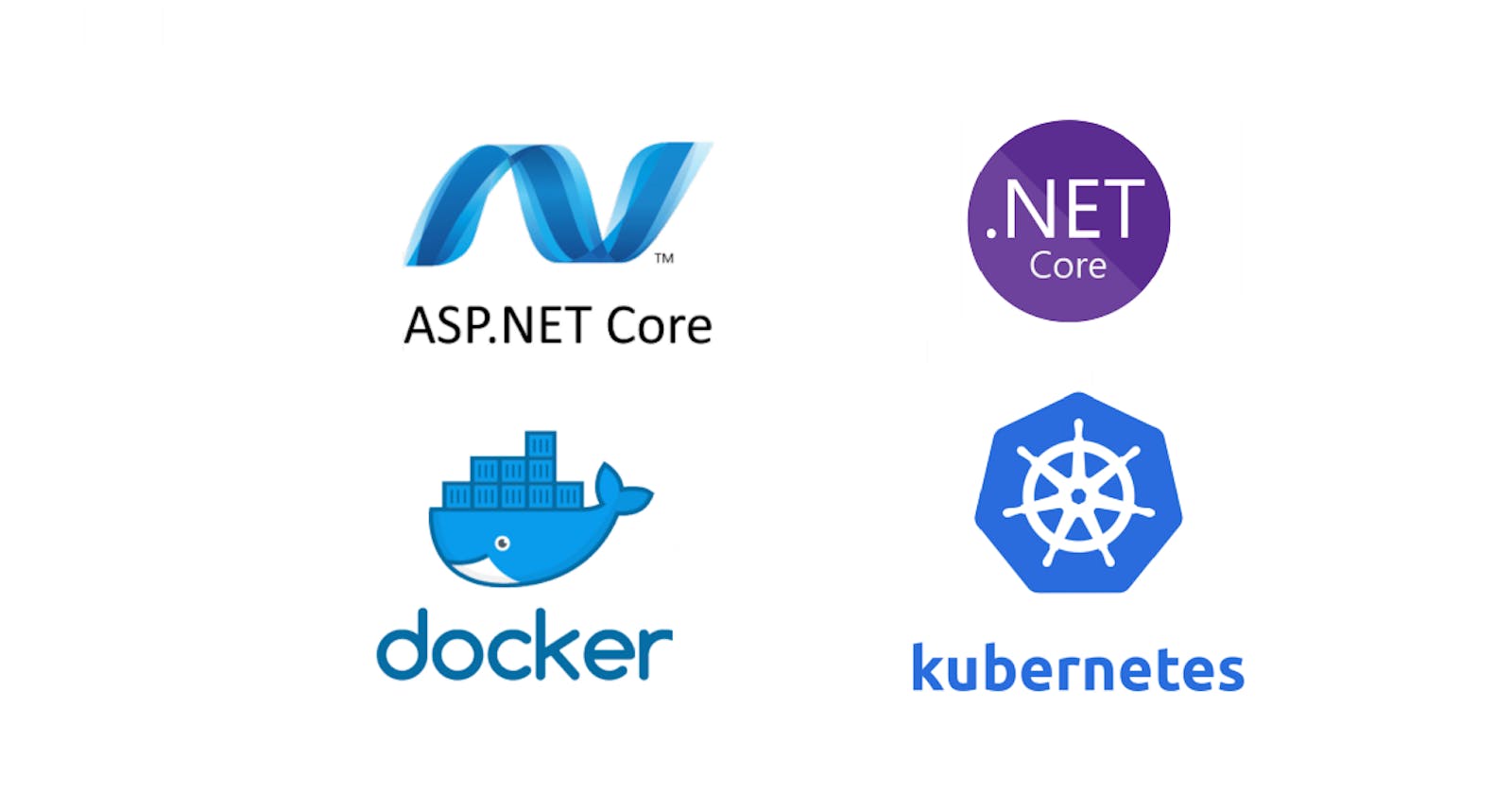Table of contents
What is Kubernetes
Kubernetes is an open-source container orchestration system for automating the deployment, scaling, and management of containerized applications. It provides a platform-agnostic way to manage containerized workloads, making it easy to deploy and scale applications in a consistent and predictable manner. In this project, we will create a simple .NET Core web application, package it in a Docker container, and deploy it to a Kubernetes cluster. This will give you an understanding of how to use Kubernetes to manage your containerized applications and the different components and concepts involved in a typical Kubernetes deployment.
You can find the source code and the complete project on my GitHub page at the following link:
Please give it a star if you found it useful :)
let's do it!
Create a new .NET Core web application using the command
dotnet new web -n MyAppAdd a simple API endpoint in the
Startup.csfile for example:app.MapGet("/", () => "Hello World!");Create a
Dockerfilein the root of the project with the following contents:FROM mcr.microsoft.com/dotnet/aspnet:7.0 AS base WORKDIR /app EXPOSE 80 EXPOSE 443 FROM mcr.microsoft.com/dotnet/sdk:7.0 as build WORKDIR /app COPY . . RUN dotnet restore RUN dotnet publish -o /app/published-app FROM mcr.microsoft.com/dotnet/aspnet:7.0 as runtime WORKDIR /app COPY --from=build /app/published-app /app ENTRYPOINT [ "dotnet", "/app/MyApp.dll" ]A Dockerfile is a script that contains a list of commands that are executed to create a Docker image.
The
FROMinstruction specifies the base image that the final image will be built on top of. The first instructionFROMmcr.microsoft.com/dotnet/aspnet:7.0AS basespecifies that the base image is the official Microsoft .NET Core runtime image for version 7.0.WORKDIR /appsets the working directory for the following instructions to/appwithin the container.EXPOSE 80andEXPOSE 443specifies the ports that the container will listen to, in this case it's listening on port 80 and 443.The next
FROMinstruction specifies the build image,FROMmcr.microsoft.com/dotnet/sdk:7.0as build. This image includes the .NET Core SDK, which is required to build the application.WORKDIR /appsets the working directory for the following instructions to/appwithin the container.COPY . .copies all files from the current working directory on the host to the/appdirectory in the container.RUN dotnet restoreruns thedotnet restorecommand to restore NuGet packages for the application.RUN dotnet publish -o /app/published-appruns thedotnet publishcommand to build and publish the application to the/app/published-appdirectory in the container.The final
FROMinstruction specifies the runtime image,FROMmcr.microsoft.com/dotnet/aspnet:7.0as runtime. This image includes the .NET Core runtime and is used to run the application.WORKDIR /appsets the working directory for the following instructions to/appwithin the container.COPY --from=build /app/published-app /appcopies the published application from the build stage to the/appdirectory in the container.ENTRYPOINT [ "dotnet", "/app/MyApp.dll" ]specifies the command that should be run when the container starts. This command runs the .NET Core runtime and specifies the application's DLL file,MyApp.dll, as the entry point for the container.Build the Docker image using the command
docker build -t myapp .Run the Docker container using the command
docker run -p 8082:80 myappYou can test your application by visiting
http://localhost:8082in a web browser.Kubernetes Deployments
Once you have your cluster set up, you can create a Kubernetes deployment using the following YAML files:
apiVersion: apps/v1 kind: Deployment metadata: name: myapp labels: app: my-app spec: replicas: 2 selector: matchLabels: service: myapp template: metadata: labels: app: my-sample-app service: myapp spec: containers: - name: myapp image: myapp imagePullPolicy: Never ports: - containerPort: 80 protocol: TCP --- apiVersion: v1 kind: Service metadata: name: myapp labels: app: my-sample-app service: myapp spec: type: LoadBalancer ports: - port: 11000 targetPort: 80 protocol: TCP selector: service: myappThe
Deploymentresource is used to manage the desired state of a set of replicas of your application. It ensures that the specified number of replicas (in this case, 2) are running at any given time. It also provides self-healing capabilities, meaning if a replica goes down, the Deployment will automatically create a new one to replace it.The
metadatasection of the Deployment defines a name for the Deployment, "myapp", as well as labels "app: my-sample-app". The labels are used to identify the Deployment and can be used for filtering and querying.The
specsection of the Deployment defines the desired state of the replicas, the number of replicas is defined as 2, and theselectorsection is used to determine which pods the Deployment should manage. ThematchLabelssection defines a label "service: myapp" that the pods should have.The
templatesection defines the actual pod template that will be used to create new replicas. It has the same labels defined in themetadatasection and thespecsection defines the container image that should be used and the port that should be exposed. TheimagePullPolicyis set to Never, meaning that the image will not be pulled from a remote registry, it assumes that the image is already present on the node.The
Serviceresource is used to expose the application inside the cluster to the outside world, or to other parts of the cluster. It provides a stable endpoint for the pods that are managed by the Deployment.The
metadatasection of the Service defines a name for the service, "myapp", and labels "app: my-sample-app" and "service: myapp".The
specsection of the Service defines thetypeof the service, in this case, aLoadBalancer, which will create an external load balancer in the cluster. Theportssection defines the ports that should be exposed, in this case, it's port 11000 and target port is 80.The
selectorsection is used to determine which pods the Service should route traffic to, in this case, it is looking for pods with the label "service: myapp"In summary, the Deployment resource is used to manage the desired state of the replicas of your application, and the Service resource is used to expose your application to the outside world or to other parts of the cluster.
Apply these files to the cluster using the command
kubectl apply -f deployment.yaml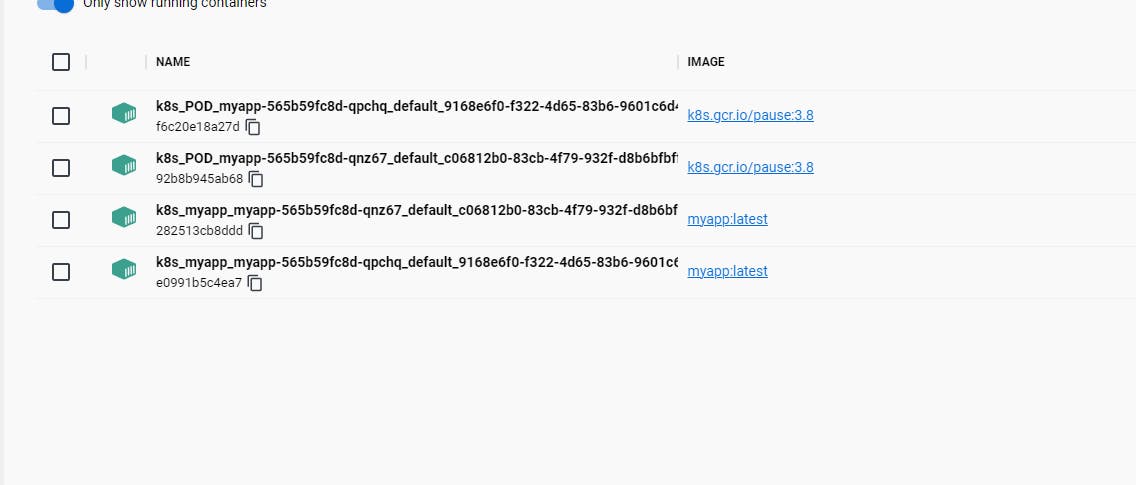
You can test your application by visiting
http://localhost:11000in a web browser.and you can use this command to delete clusters
kubectl delete -f deployment.yamlIn This Article, we try to understand how to create a .NET Core application and run it in a Docker container, and deploy it to a Kubernetes cluster.
You can find the source code and the complete project on my GitHub page at the following link:
https://github.com/vamcan/k8s-Test
Please give it a star if you found it useful :)